It’s Christmas OMG OMG OMG OMG 🎄 🎅 🤶
So here is your TerminalAddict.com gift for 2020 🎁🎁🎁
Prerequisites
You must have bash installed 😂
Assumptions
- I’ll assume we have bash installed 😜
The code
cat << 'EOF' >> ~/xmas_tree.sh
#!/bin/bash
# tput is a command to manipulate the terminal, it can be used to change the color of text, apply effects, and generally brighten things up.
trap "tput reset; tput cnorm; exit" 2
clear
tput civis
lin=2
col=$(($(tput cols) / 2))
c=$((col-1))
est=$((c-2))
color=0
# Set the text color to green to write the tree
tput setaf 2; tput bold
# Write the tree
for ((i=1; i<40; i+=2))
{
tput cup $lin $col
for ((j=1; j<=i; j++))
{
echo -n \*
}
let lin++
let col--
}
## Set the color to brown for the trunk
tput sgr0; tput setaf 130
# Write the Trunk in three lines
for ((i=1; i<=3; i++))
{
tput cup $((lin++)) $c
echo 'mWm'
}
# Write a greeting
tput setaf 93; tput bold
tput cup $lin $((c - 15)); echo Merry Christmas
tput cup $((lin + 1)) $((c - 15)); echo And a happy new year !!!!
let c++
k=1
# Configure lights and decorations
while true; do
for ((i=1; i<=35; i++)) {
# Turn off the lights
[ $k -gt 1 ] && {
tput setaf 2; tput bold
tput cup ${line[$[k-1]$i]} ${column[$[k-1]$i]}; echo \*
unset line[$[k-1]$i]; unset column[$[k-1]$i] # Array cleanup
}
li=$((RANDOM % 9 + 10))
start=$((c-li+2))
co=$((RANDOM % (li-2) * 2 + 1 + start))
tput setaf $color; tput bold # Switch colors
tput cup $li $co
echo o
line[$k$i]=$li
column[$k$i]=$co
color=$(((color+1)%8))
}
k=$((k % 2 + 1))
done
EOFNow let’s run it
Execution
Set execution:
chmod 755 ~/xmas_tree.shNow run it:
~/xmas_tree.shThe result
Check it out !!!
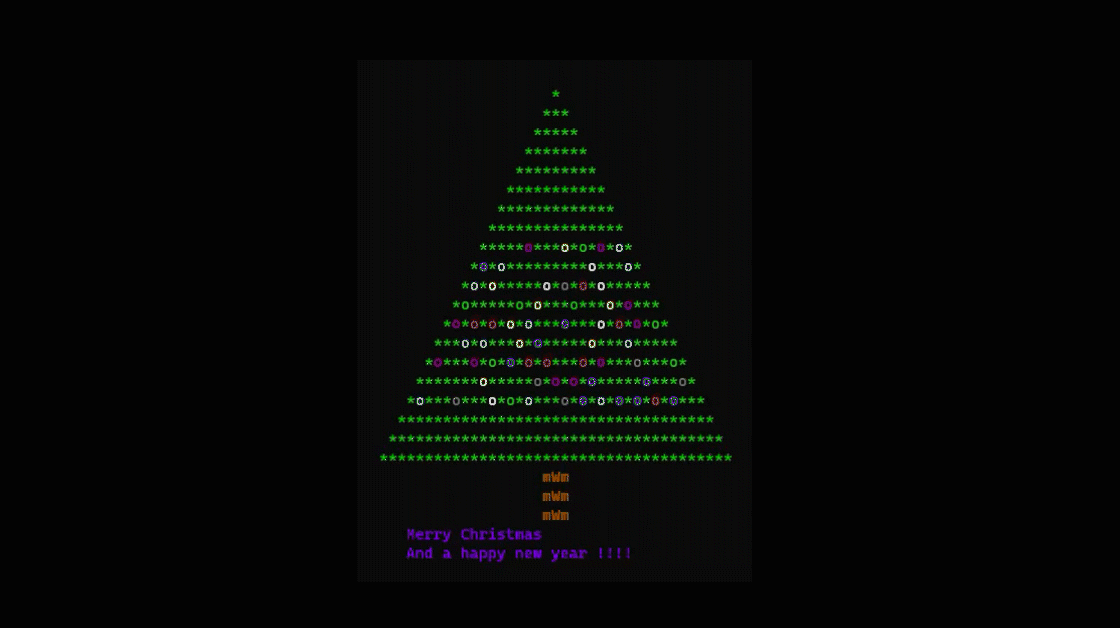
Leave a Comment
Liked what you've read?
It only takes a second of your time, but it means the world to me.
Don't comment on Facebook, comment here !
I don't keep any of your information, I only ask for a name, and an email to stop spammers!
Pretty please !! :)